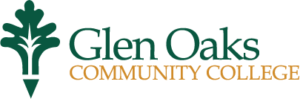Menu
Calculators
The following calculators can be used as estimate tools only and should not be considered exact numbers.
Actual figures may vary. Please speak with a Financial Aid advisor for more definitive information.

- Loan Simulation Calculator
- Net Price Calculator
Loan Simulator helps you calculate student loan payments and choose a loan repayment option that best meets your needs and goals.
Go to the Loan Simulator site and choose from the following options:
- I want to find the best student loan repayment strategy.
- I’m struggling with my student loan payments.
- I want to simulate borrowing more.