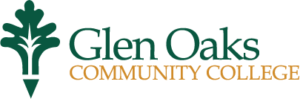Faculty Resources
OverDrive (eBooks)
OverDrive is an easy to use service on your computer, phone, tablet and e-reader. Currently we have 154 titles, including 8 audiobooks and this will only continue to grow!
You can make recommendations for the collection by connecting to Overdrive from any computer.
Clicking on the icon will take you to the Overdrive site on a computer or direct you to download the app on any other device.
Signing in is easy.
- User ID: First initial and last name
- Password: GOCC ID # with preceding zeros.
If you have any issues, use this help page. It will guide you through any device that you may choose to use or please contact us.
Swank (Movies)
Swank Digital Campus is a fabulous service that provides streaming access to movies for use in classroom and virtually. This keeps us in compliance with copyright laws.
We have limited licenses, so please put in request as soon as possible.
First time accessing the website off-campus:
- Sign with User ID: first initial and last name
- Password: GOCC ID # with preceding zeros.
- Then go through short registration for your instructor identity
From there you can request movies
- If you are having trouble finding the movie you want send a request to us directly and we will get it going for you
Once your movie is available on the site, it provides you with links to either embed the movie in Canvas(LMS) or share the link with students.
Student Access Off-Campus is the same as for instructors.
- User ID: first initial and last name
- Password: GOCC ID # with preceding zeros
Having trouble? Access this help page or contact us
Audio/Visual
- 1 – Canon XA11 Professional Camcorder with attached light
- 1 – Canon DSLR EOS Rebel T7 Camera
- 1 – Audio-Technica AT2035 Streaming and Podcasting Microphone
- 1 – Audio-Technica ATR-3350 Lapel microphone
- 2 – Floor Stand Lights
- 6 – backdrops (Gray, White, Black, Green, Colorful Brick, Vintage Brown) wall
- 1 – Powerful Video and Sound Editing Computer
- 1 – Canon XA11 Professional Camcorder with attached light
- 1 – Canon DSLR EOS Rebel T7 Camera
- 1 – Audio-Technica AT2035 Streaming and Podcasting Microphone
- 1 – Audio-Technica ATR-3350 Lapel microphone
- 2 – Floor Stand Lights
- 6 – backdrops (Gray, White, Black, Green, Colorful Brick, Vintage Brown) wall
- 1 – Powerful Video and Sound Editing Computer
Software Available:
- Camtasia – record, edit, and share a professional-looking video
- Adobe Premier Pro – an industry-leading video editor
- Audacity – an easy-to-use, multi-track audio editor and recorder for Windows, macOS, GNU/Linux and other operating systems.
- Reaper Audio – a complete digital audio production application for computers, offering a full multitrack audio and MIDI recording, editing, processing, mixing and mastering toolset.
The room is available for one hour checkouts but we can extend checkout periods for faculty.
Contact us any time to schedule.
Library Orientations
We can provide in class orientations as well as orientations via Zoom. Orientations generally take an hour of class time. Please contact us well in advance to reserve your time.
Databases
If you navigate to the E.J. Shaheen Library page, at the top, you can enter keywords into the search box that will search all our databases at once. Otherwise, you can select the menu item titled Articles & Databases to find an A to Z list or search by subject.
Please encourage your students to utilize these databases as they often are required in their future studies. We can offer one-on-one help to students to find the best possible resources for their projects.
If you are off-campus, you will need to sign-in:
- User ID: first initial and last name
- Password: GOCC ID # with preceding zeros
Equipment
- Vizio Smart TV
- DVD Player
- VHS Player
- Movie Screens
- Small PA system
- Microphone
- Document Cameras
- 35mm Film projector
- 16mm Film projector
- Record player
- CD & Cassette Player
- Photo Slide Carousel Projector
- Vizio Smart TV
- DVD Player
- VHS Player
- Movie Screens
- Small PA system
- Microphone
- Document Cameras
- 35mm Film projector
- 16mm Film projector
- Record player
- CD & Cassette Player
- Photo Slide Carousel Projector
Testing
MAKE-UP TESTS OR SPECIAL ACCOMMODATION TESTS:
These are tests that are normally given in your class, but either due to a specific situation or an accommodation, other arrangements need to be made for individual students.
- Please submit a Test Proctoring Form online.
- Under ‘Request Type’ select ‘Individual Test’.
- Provide the Student Name and GOCC ID#.
- Then, complete the Accommodation Request form in Etrieve
If you have students who will need accommodations:
- List ONLY the accommodations that are required for test taking
Please note: In order for us to provide testing accommodations, faculty are required to notify us that they are working with a student who will need our services and have been notified by the Disability Support Services office (DSS) that the student has been approved for accommodations in the current semester. If we are not notified by faculty, or the student has not been approved for accommodations by (DSS), we cannot provide accommodations.
KEY THINGS TO REMEMBER ABOUT PROCTORING:
- Fill out the Test Request Form as far in advance as possible
- This is a new process and we understand it can be confusing, so if you need help filling out the form please contact us.
- Please remind students to set up an appointment via email or call (269)294-4295. We may have to turn students away if we are at capacity.
- Please make students aware of the LC hours and encourage them to allow adequate time for testing.
- Please set deadlines and time limits for tests either through the online provider for online tests or on the Test Request Form for paper tests. We will strictly adhere to these unless we are told otherwise by you directly.
- Please communicate all special circumstances to the Learning Commons. The LC staff will not make any exceptions from what you have specified on your form unless they hear from you directly. If you send an email to a student telling them that an exception has been made, please copy the Learning Commons.
Tutoring
IN-PERSON TUTORING
One-on-one and group tutoring sessions are available by appointment in the LC. Walk-in tutoring is also available for limited subjects. Be advised that tutoring for some courses are filled on an as-needed basis, and we may not be able to fulfill tutoring requests in a short period of time.
Please encourage students to make an appointment using the Accudemia platform, or fill out the Tutor Request Form to take advantage of these free services.
If you know of any students in your classes who would make excellent tutors, please contact us, or have them complete the Tutor Application in Etrieve.
Not finding a tutoring time that works for you? Take advantage of the NetTutor service available on your Canvas page.
NetTutor is an online tutoring service for all subjects 24/7, 365 days a year. Tutoring is done with a live person either synchronously or through a live chat interface.
Students will need to:
- Log on to Canvas.
- Open ANY shell (even prior year).
- NetTutor will be available on the left-hand navigation column.
- From there they will be able to choose the subject for which they need tutoring