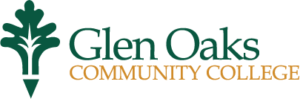Dual Enrollment FAQs
What schools participate in Dual Enrollment?
- Branch Area Career Center
- Bronson High School
- Burr Oak High School
- Calhoun Area Career Center
- Centreville High School
- Colon High School
- Constantine High School
- Factoryville Christian High School
- Gull Lake High School
- Howardsville Christian High School
- Mendon High School
- Quincy High School
- Schoolcraft High School
- Sturgis High School
- Three Rivers High School
- White Pigeon High School
- Union City High School
- Branch Area Career Center
- Bronson High School
- Burr Oak High School
- Calhoun Area Career Center
- Centreville High School
- Colon High School
- Constantine High School
- Factoryville Christian High School
- Gull Lake High School
- Howardsville Christian High School
- Mendon High School
- Quincy High School
- Schoolcraft High School
- Sturgis High School
- Three Rivers High School
- White Pigeon High School
- Union City High School
Will I ever have to pay for a course?
More importantly, if you FAIL a course or DROP it after Glen Oaks’ refund period, you could be responsible for reimbursing your high school.
Some students choose to self-pay for courses, you will still complete most steps listed below, and you do not necessarily need your high school’s permission for this.
Do these credits transfer?
Yes! Students have transferred their credits to many institutions across the state and beyond! We always advise students that if they have a school in mind, to contact them and make sure the classes they are taking make sense for the degree/certificate they will be studying in the future.
What do I need to do to get started?
- Talk to your high school counselor about eligibility. If you are home-schooled, please make an appointment with the Director of Admissions.
- Take Placement Test or submit your SAT/ACT scores or a high school transcript to Glen Oaks’ Director of Admissions. These will help us determine your skill level.
- Go to Etrieve and fill out an application. This allows us to see that you are interested and give you a Glen Oaks ID#.
- Log in with your high school email/Google/Facebook/Outlook account.
- Click on “forms” find High School Students section, then click ‘Application CTE-DE-HS Form’.
- Complete and Submit
- Students will also complete the Student Agreement, located in Etrieve, as well as watch the orientation video on the High School Options webpage.
- Students will meet with Glen Oaks staff at their high school or on campus to get help with choosing courses for the upcoming semester.
- Selection of courses will be filled out electronically via Etrieve (using the student’s new GOCC login) then submitted to the high school for approval.
- Once the high school has approved, the student will be registered for classes and can use their GOCC login to view their schedule on the myGOCC portal.
- Any changes or errors must be brought to the attention of the counselor or GOCC Dual Enrollment staff.
Dual Enrollment students have access to helpful online tutorials to help them navigate college resources. They can also attend GEAR UP sessions to become more prepared for the semester. These are similar to an orientation. Due to COVID-19, the college will be following CDC guidelines, which may affect certain processes.